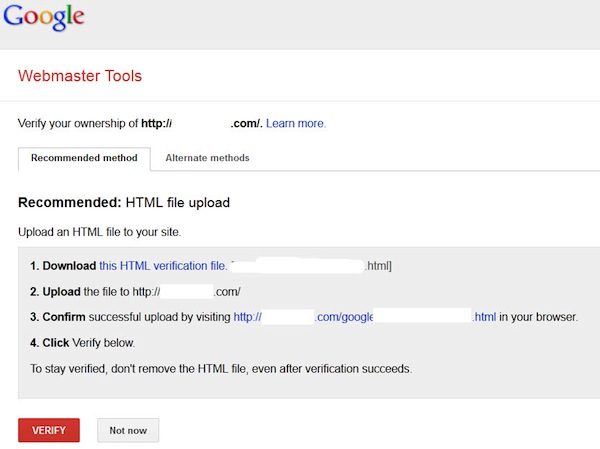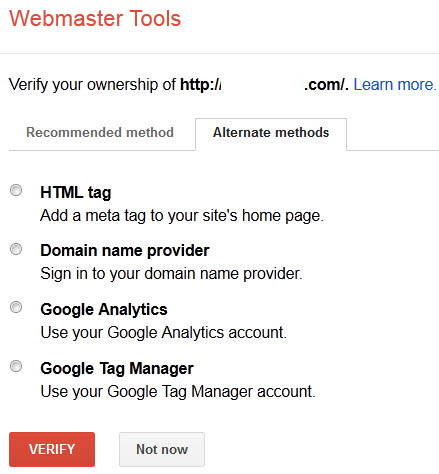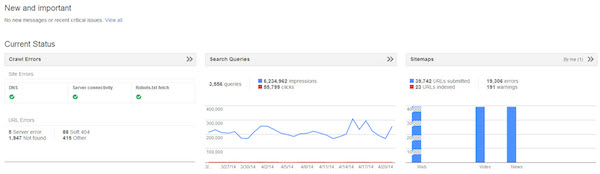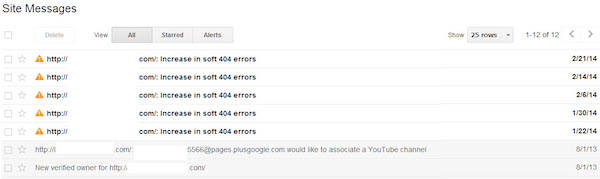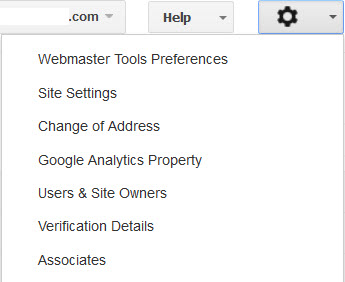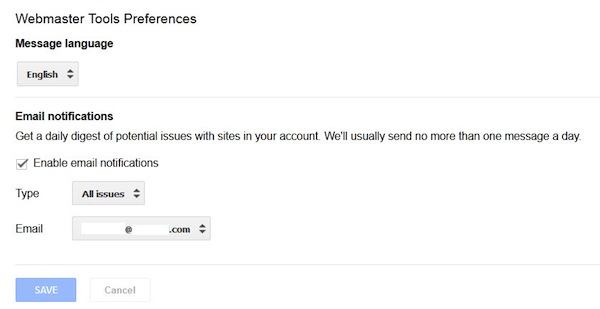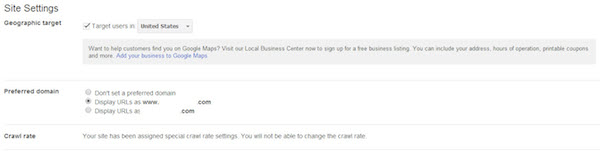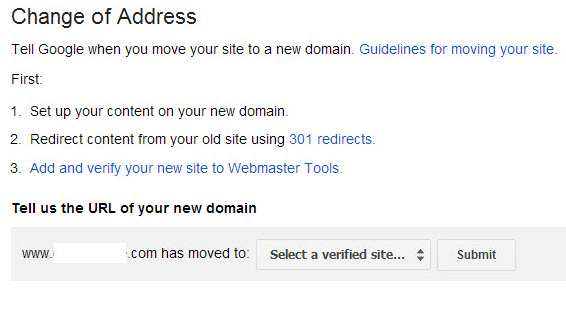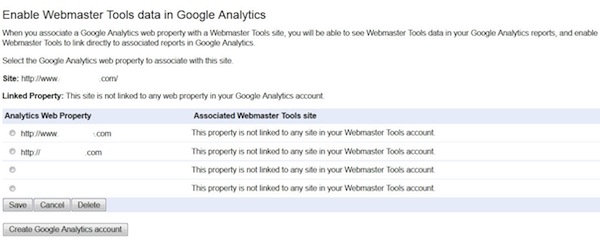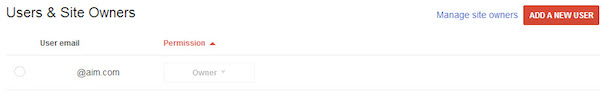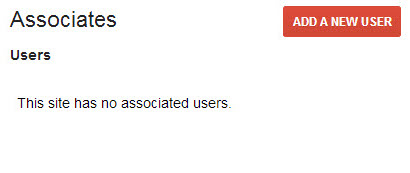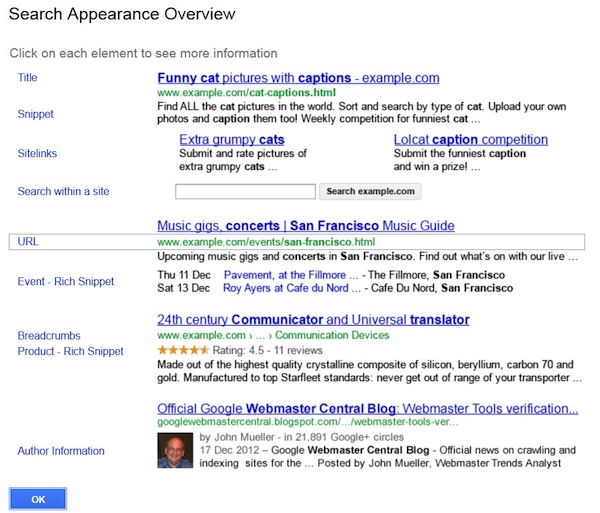Pay Per Click Keyword Research tips from Wordtracker - the leading keyword research tool
Pay Per Click can be a little daunting, especially for small businesses who don't know the tactics to use in this type of advertising campaign. PPC expert, Ian Howie, takes us through the seven stages of Pay Per Click, including how to use keyword research to refine your strategy.
What is Pay Per Click?
Pay Per Click (PPC) is an online marketing and advertising formula, where the advertiser does not pay a fee to place an advert, but rather pays a certain amount of money each time someone clicks on their ad and is taken to their website.
In PPC you can choose the keywords or phrases you want your website to be associated with when a search is performed. This means you have to decide how much you are willing to pay each time someone clicks on the search result - but the upshot is that you are advertising to people who are already interested in you.
PPC expert
Ian Howie is a leading expert in Google AdWords and PPC. For over 12 years he has worked in web creation and online marketing. He has helped businesses large and small create new marketing opportunities online.
Seven steps
So - you know your customer, you know what your approach is going to be, you know what you want to promote and you have a clear marketing message - now Howie is going to reveal the seven step strategy he applies to all his PPC campaigns.
1. Identify the product you are selling
Let's say you are selling iPod cases. Look at your range and decide which ones you want to promote. Look at what you're offering in terms of price, and how competitive you are in terms of price, customer service and delivery. Do some searches on Google to see which ads come up, and which offers your competitors are focusing on.
2. Keyword research and PPC
Use Wordtracker for keyword research, and you'll find it's particularly good for finding negative keywords. SEOs are mainly concerned with keywords they can include in their copy, but in PPC you have different match types - broad, phrase and exact.
If this is your first PPC campaign you can use broad matches to try and see what the market is doing and what people are typing in. Use exact match when you are sure they are the best keywords to go for. Another very popular technique is to use broad and phrase matches with a lot of negative keywords.
For example, if we entered 'iPod nano' with a broad match, the results would include ‘MP3 nano’ or even ‘iPod classic’. To prevent this we can add negative keywords into our campaign to stop ‘MP3’ or ‘classic’ coming in: this will eliminate a lot of wastage. It's hard to believe that people don't use negative keywords.
3. Build your PPC campaign piece by piece
Let’s say your iPod cases site has sections for Nano accessories, classic accessories, and one each for iTouch and iPhone etc. Each one of these sections is a campaign and each has its own ad group - so you will have many ad groups, and each ad group is really just a collection of keywords and adverts. Each type of Nano accessory would have its own AdGroup - furthermore, the AdGroups for iPod Nano cases can be broken down by color and by style.
A good PPC campaign should start with at least 10 AdGroups, and ideally (if you have time) 50 or more. For iPod Nano Accessories you may have over 20 to 30 groups just on Nano cases. The more relevant the keywords and the ads in each AdGroup, the better the Click Through Ratio (CTR). CTR is the ratio of clicks to impressions – it is the measurement of response. The better the CTR (ideally 1% or above) – the more likely you are of getting rewarded by Google by lowering the amount you pay for a click and increasing your ads position on the page.
If a customer is looking for a Black iPod Nano case specifically and they see an advert for a Black iPod Nano case, they are more likely to click on this one, rather than on a generic iPod Nano case advert with no mention of color. It's one of the most common mistakes people make - building generic ads doesn't mean you are targeting the widest possible range of people. The opposite is true - what you should do is dig into the long tail keywords - and the way we do that is by breaking down the ad groups into tightly themed groups of keywords and ads.
4. Build specific landing pages
Each of your products should have their own page, with a very clear 'buy button' and a nice description. Amazon do this very well. Link the ad straight to that page – the keyword should mirror the ad, which should mirror the landing page. It only takes people three to four seconds to make their decision so you have to make sure the page is quick to load.
5. Ad variation
PPC campaigns allow you to have different ad variations, so you can have text ads which can increase your CTR. By producing different kinds of ad you can monitor any patterns showing which ad is being clicked, and which aren't.
6. Report and analytics
Use Google Analytics or Yahoo Web Analytics to help you look at your SEO and PPC keywords. Pay attention to your bounce rates because that is a very important indicator in PPC. If you are getting a high bounce rate of over 50%, but a high CTR rate (ie 3% or more), then you need to work on your landing pages.
Questions to ask – does your copy match the PPC ad? Is your copy above the fold? Is it clear what the user should do next? If you are getting both a high bounce rate and a low CTR rate – then you need to look at your PPC campaign. Look at your Ad text and ask yourself - does it match the Keyword Query? You may need more negative keywords so that you can get more relevant traffic.
7. Refine Your Campaign
Keep looking at your campaign, keep studying it, learn from it and keep refining it wherever possible. We apply the 80/20 rule. Out of all the keywords, only 20% to 40% may give you real value - ie sales. So never be afraid to pause Keywords or AdGroups that are not delivering a positive ROI.
It's a very interactive process with the end-users – use PPC to get people into your Landing Page and use Analytics to learn what they do after they get there.
Following this step will really help you make the most out of your PPC campaigns. And the great thing is that all the lessons you learn from PPC can be taken into your SEO campaigns.
For more help on PPC, have a look at Ian Howie's Trinity of PPC Success.